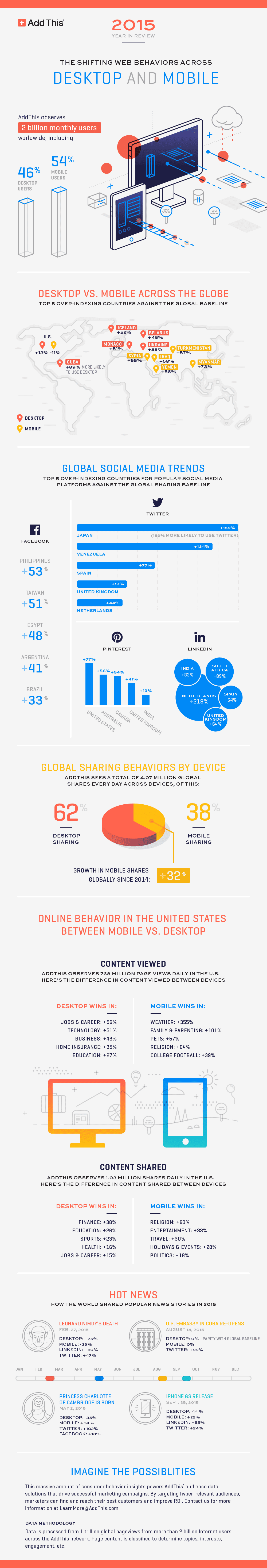Web Marketing
Do You Control Your Own Website?
/by Stephen PadveenIf you’re not in complete control of your website, it’s time to look at the services you’re using or the partners you’re working with.
To start, you should be able to answer “yes” to all of these basic questions:
- Do you have full control over your website including admin level access?
- Do you have access to all of your plugins and tools?
- Can you add, delete and modify plugins?
- Does your website development agency have more access and control over your site than you do?
- Can you update your site, add content and modify posts as you see fit?
- Do you have full ownership of your domain name?
- Do you have complete control of your hosting service and package?
If you answered no to any of these questions, you may not have full control over your website.
The Importance of Being the Admin of Your Site
Far too often, businesses leave control of their website in the hands of their outside developers or agencies. This opens you up to a host of risks with the potential to lose control of your site resulting in hours, days or weeks of work to reclaim ownership.
To start, you should be listed as the site administrator and have access to all of your plugins and tools, so you can make changes at any time. You should also be able to update your site as often as you want without an outside party having to manage it for you.
While you may require the technical expertise of your outside dev team when it comes to certain maintenance, update and security issues, you should still retain complete control over the primary ownership of the site so that you can decide who has access to the back end.
Your domain name should also be under your ownership, and you should manage the hosting service that hosts your site.
You should also have complete control over who manages comments left on your site and how those comments are managed.
If there are people outside of your organization who are listed as admins of your site, do you have the ability to manage those admins and do they really need full admin roles or perhaps only limited access roles for certain features?
The Risk in Not Owning Your Site
If you don’t have full control over your site, it can be a liability for your business. If there are people outside of your organization who are admins of your site, those people could make unauthorized changes that damage your brand or cause issues with SEO. Of course, it is also possible that your external partner simply closes their doors and leaves you in limbo over site ownership.
Additionally, if someone else has access to all of the plugins on your site and can make changes without consulting you first, they could also cause problems by removing or enabling features without warning.
You also need to make sure that you have complete ownership of your domain name and hosting service. If someone else has control over either of these things, this could lead to issues like having to pay extra fees for hosting or losing access entirely if the domain name is taken away from you due to nonpayment or other reasons.
Your agency or development partner should be more than willing to provide you with full access to your website and all plugins. They should also have no issue with the actual site owner, your company, being listed as the primary admin or superuser with full access.
Takeaway
Your website is the public-facing image for your brand. Regardless of who builds or manages your site, maintaining control and ownership of your site ensures that the messaging and content presented on your site reflects the vision and image you want to convey.
Make sure that you can answer ‘yes’ to all the ownership questions above and you’ll rest comfortably knowing that you alone have proprietary control over your website.
5 Scary Site Security Issues to Protect Against
/by Corey PadveenIntroduction
It’s Halloween, and if there’s one thing we can definitely be scared of, it’s a security breach. Your visitors won’t trust you if they think their data is being stolen or their accounts are being hacked. That might lead them to leave for another site, costing you both money and reputation. To prevent this from happening, you need to protect your site properly, which means making sure everything is up-to-date and secure—even the little things! Let’s take a look at five common issues that could cause problems on your site:
Weak passwords
You know the feeling. You’re writing a password, and you’re so close to getting it right—but then you stumble over that one character, and it’s all gone. You’ve got to start again from scratch.
Strong passwords are the first line of defense against hackers and other nefarious actors who want access to your site’s servers, data and resources. The longer your passwords are, the harder they are for hackers to guess correctly (and thus more difficult for them to break in), but this isn’t an unbreakable rule: if it were that simple, there’d be no need for strong passwords at all! To keep things simple enough for humans while still making them hard enough for computers, I recommend using 8-12 characters long combinations of letters, numbers and symbols with no repeated characters or patterns (e.g., “5kfJ7ymu”).
Not protecting against CSRF attacks
Let’s face it: security is hard. It is much easier to go back to a site you love and continue using it than it is to spend time exploring new tools or researching how your favorite sites protect themselves against attacks. However, by not taking the time out of your day to ensure that you are protected against various forms of malicious attack, you’re putting yourself at risk of losing all your information.
So what exactly is CSRF? Well, CSRF stands for cross-site request forgery and is a type of malicious attack where one site tricks another into sending information without their consent (or awareness). The aim of this type of attack is usually to steal data from the victim’s account on another website so they can log in as them. For example: imagine that Bob logs into his bank account through his browser every day after work and checks his balance before making payments online; Alice wants access to Bob’s bank account but doesn’t have his username or password because she doesn’t know them offhand yet…what does she do? She’ll probably try logging in through some other way (like via email) until something works! This might sound like an unlikely scenario but even if Alice were successful in stealing Bob’s credentials this way then she could make transactions without him noticing any problem at all! In fact there are many ways that these attacks can occur – which we’ll get into shortly below.
Not securing the admin area
One of the most common mistakes we see is not securing the admin area. In fact, this is one of our most common security issues to fix!
The main reason why people don’t secure their admin areas is because they don’t realize it’s an issue and/or their site isn’t making enough money for them to care about fixing it. But just like with any other website on the internet, you’re leaving yourself vulnerable if you don’t take basic security precautions with your CMS-based (e.g. WordPress) site.
There are two ways that hackers can get into your site: either through brute force attacks (guessing passwords) or phishing scams (tricking people into giving out their login information). To prevent both of these from happening, make sure that you’re using HTTPS and a password for all URLs. This includes not only the login page for admins but also any pages within your admin dashboard that require authentication (i.e. changing settings). If possible, set up multi-factor authentication so no one can get access even if they have your password alone—and stick with longer passphrases instead of short ones!
SQL injections
SQL injection attacks are a type of attack that exploits poor coding practices to gain access to the database server. The attackers use input fields on the website such as search boxes, user login forms, or comment sections to inject SQL commands into database queries. This can be used to steal data or execute commands on the database server.
The best way to protect your site from SQL injection attacks is by making sure that your web application has proper input validation in place and uses prepared statements when accessing any databases. If you think your site has been attacked, check for errors in syslog files or other log files about failed database queries (i.e., “select * from users”). Also, look for suspicious file names like *.php*.sqlite3 or *.sqlite3 in hidden folders such as .git/.svn/.cvs/.hg/etc.
Playing fast and loose with permissions
While security settings can seem intimidating at first, it’s important to be aware that not all permissions need to be set to the highest level possible. If you’re wondering what kind of access you should give a user and your only answer is “the most,” it’s time for some soul-searching.
Make sure you have the right permissions for each user, and those permissions are set to the minimum level required. That means no more than one or two sites per person, depending on their specific needs within those sites (for example, if they’re just looking at site analytics).
Don’t give users more access than they need; don’t give them access to other sites outside of theirs; don’t let them see anything they shouldn’t see. And while we’re talking about this topic: Don’t set up an account with more than one username/password combo — just use one login per person!
Site security is important, so don’t forget to spend time on it.
As you’ve seen, this can be a pretty scary issue. So what can we do to avoid becoming the next victim? Here are four things that will help:
- Make sure you have a security plan in place.
- Make sure your team is trained on security procedures.
- Make sure you have a good security budget.
- Make sure you are regularly updating your security software and protocols. You should also be checking for vulnerabilities regularly to make sure there’s no weak spot in the system (you’ll want someone who knows what they’re doing for this).
Conclusion
So, there you have it—our five most common site security issues. We hope that this article has been informative and helpful!
What Can We Learn from the Recent Media Earnings Reports?
/by Corey PadveenGoogle, Facebook, Snapchat, Twitter, and every other digital channel recently released their numbers. What can we learn from these media earnings reports, and what does it tell us about the future of digital marketing?

Let’s start with one things that is clear: small advertisers are investing heavily in digital advertising after a year where budgets were slashed considerably. The recent media earnings reports show that revenue for Google, LinkedIn, Snapchat, and Facebook are all up significantly. For Google, for example, year-over-year revenue growth shot up 69% in Q2. That’s telling, both from the perspective of recovery, as well as indicative of where marketing budgets are being allocated. This is particularly true for small advertisers who are more conscious of controlling spend and looking to run more manageable micro-campaigns. Where we continue to see cuts, however, are from larger advertisers, who seem to be reevaluating how millions are spent every year.
In a recent study from Gartner, where over 80% of respondents represented companies with over $1 billion in revenue, estimates showed that the portion of revenue that would be allocated to marketing and advertising was cut by almost half, from 11% in 2020 to 6% in 2021. While the total spend is still considerable, the ratio suggests an increasing move to isolated campaign spends, rather than ongoing national campaigns. The most likely reason is a greater focus on direct return-on-investment after 2020 sent shockwaves through the business world. You might wonder why, then, did we see such success in this week’s media earnings reports? Small advertisers are jumping on the digital ad bandwagon – if a little late – and we can certainly expect to see that trend continue.
Noise on social has made organic growth significantly more difficult, especially when it comes to direct e-commerce sales, which many brands shifted to (some exclusively) in 2020. As a result, paid campaigns have increased at every level, and as you can probably guess, there are significantly more small advertisers than billion-dollar organizations. This has long been a goal of digital media companies: scale small- and medium-sized advertisers globally. 2020 seemed to provide the jolt needed for many on the fence, and we are now seeing the results.
Year-over-year growth is sure to even out as economies open back up, but the trend of seeing an increase in small spenders filling the coffers of digital media companies, rather than the traditional major advertisers making up the majority, is something we should get used to.
The Three Biggest Social Media Changes in 2018
/by Corey PadveenIn 2018, the world of social media changed drastically. Social media companies fought to out-do one another by making relevant updates to generate more traffic and increase ad expenditure on their platform. The following are the top three biggest changes seen throughout the year.
Stories Become Mainstream
In 2018 we saw the launch and the increase of ‘Stories’ usage on platforms other than Instagram and Snapchat. YouTube Launched their stories platform to any creator with over 10,000 followers, which may be driven by the appeal of shorter video content
Both Facebook Stories and WhatsApp status saw a rise in users with 150 million and 450 million daily active users respectively. According to TechCrunch, stories are growing at 15 times the rate of social media feeds and are projected to surpass them in the foreseeable future. We’re seeing a big change in the way people are viewing content. One conclusion could be that stories are the fastest, easiest way to consume the latest content on a user’s feed and people simply don’t have time to scroll through their feed to consume lengthy content.
New Video Channels Emerged to Compete with YouTube
A big reveal in 2018 came from both Facebook and Instagram with their own long-form video platforms. Throughout the year, YouTube was faced with criticism because they showed ads on videos which companies deemed inappropriate and were also been criticized for their lack of proper compensation to creators. YouTube has also been criticized by their own user-base for being disconnected from why users engage with the platform. In 2018 YouTube launched their annual YouTube Rewind video which was created to showcase the best creators of the year. YouTube rewind 2018 became the most disliked YouTube video of all time with of 15 million dislikes as it did not accurately represent YouTube’s community whatsoever. Both Facebook and Instagram saw an opportunity to find enter a new, lucrative way to sell ad space.
IGTV launched as a way for Instagram creators to create longer videos for their followers without creating multiple stories. Instagram has yet to release statistics for the new video platform however TechCrunch claims that Instagram’s IGTV launch partner creators are still getting around 6.8 times the amount of video views on their feed than on their IGTV.
Facebook Watch was launched internationally in early August 2018 and now claims to have over 400 million monthly users. Facebook seems to pose the biggest threat to YouTube; they have already begun to attract YouTube creators to their platform and can grow the platform quickly because of their current user-base of 1.6 billion.
Big Changes to eCommerce
This year, eCommerce became a greater focus for social media networks as they looked for new ways to generate income. In late September, Snapchat added Shoppable Snap adds which allowed companies to import product catalogs to create ads. With this addition, companies advertising on Snapchat were reporting up to 17 times more engagement compared to standard Snapchat ads. Snapchat expects the expenditure on their ads to grow to over 767 billion by 2020.
With the launch of shoppable posts in 2018, Instagram also integrated eCommerce into their platform. Users can now see price tags on a post and click through to purchase an item. The shopping feature is a great way for bloggers to sell their merchandise or for a company to sell more of their products. Instagram claims that they want users to have a seamless experience when using shoppable posts to purchase an item.
2018 saw some big changes in the world of social media in terms of advertising, new divisions of social media networks, and the way people consume content. In 2019 we will learn how these changes play out on a longer timeline. Hopefully we will continue to see social media networks making more creative, innovative decisions to stay relevant.
HTTP vs HTTPS and why it matters
/by Corey PadveenWhen browsing any site on the internet, the term HTTP or HTTPS will appear before the site address in your search bar.
HTTP means HyperText Transfer Protocol. It is what defines the message structure between the web browser and the web server. It is the basis of all communication on the world wide web and comes in two forms: HTTP and HTTPS.
Both HTTP and HTTPS serve the same main function, however, HTTPS encrypts your connection and prevents several potential problems when browsing the web. When websites are not secured with HTTPS, hackers can send users to fake websites, steal passwords, run third-party ads and use the browsers of unaware web users for cryptocurrency mining.
HTTP is becoming increasingly less common with over 90% of web traffic in the US using HTTPS secured connections. Despite its decline, HTTP is still found among the largest sites on the internet. As shown on the website whynohttps, many of the worlds most visited websites including bbc.com and espn.com still use HTTP versions of their website.
Last month, Google made a push in favor of HTTPS on their internet browser, Chrome. The company began to show warnings on non-HTTPS websites where users could share personal data such as their credit card information or their password. This change comes from Google’s effort to improve web security and data safety.
Further changes coming to the Google Chrome browser in upcoming months will push more site owners to switch their website over to HTTPS. In September, Chrome will begin to change the green ‘secure’ label next to HTTPS websites into a less noticeable black label. In the following month, HTTP sites will show a noticeable red ‘not secure’ label on the left of the website URL. And finally, the ‘secure’ label will be removed completely in a later month. This will presumably be when most of the commonly used sites on Chrome have switched over to HTTPS. To facilitate the process, an initiative sponsored by Google, Facebook, and Mozilla called Let’s Encrypt has been created to help website owners secure their HTTP websites free of charge.
Aside from the addition of warning labels as a push to change HTTP sites to HTTPS, Google has also introduced HTTPS as a ranking signal for SEO. Stating that security is a priority, Google uses HTTPS as a lightweight SEO signal for page ranking. Despite carrying significantly less weight than other SEO factors right now, Google plans on strengthening the importance of HTTPS for SEO in the future. For any marketing professional wishing to improve or maintain their Google webpage ranking, switching over to HTTPS before Google increases its importance is an important move.
Google’s push towards a safer world wide web with the help of HTTPS is a step in the right direction for the history of the internet. With HTTP being outdated and unsafe, it is wise to avoid entering personal data in HTTP sites and switching your personal website over to HTTPS as soon as possible.
How Web Behavior Shifted in 2015 [Infographic]
/by Corey PadveenAddThis created a great infographic to showcase how desktop and mobile web behavior shifted across the globe in 2015.
It’s not too surprising to see that one major web behavior shift has to do with the continued rise of mobile. At this point, the numbers (though still very impressive) are not surprising. Mobile is becoming more commonplace, though this infographic from AddThis clearly shows that this trend is not universal. There are still several regions around the world where desktop is still largely favored, but the regions where this is true decreases every year.
What is perhaps most interesting (from a marketing standpoint) is the regional breakdown of the five most active markets for Facebook, Twitter and LinkedIn above the norm. This gives some important insight into where international marketing initiatives might have a higher impact, and how best to allocate some of those international resources in order to ensure that they provide the greatest return possible.
Take a look at all of these interesting facts and figures in the infographic below.
2015 Internet Trends (What to Watch For)
/by Corey PadveenFor 20 years, Mary Meeker of Kleiner Perkins Caufield & Byers has been producing her report on Internet trends.
Some of the 2015 Internet trends to watch for might seem obvious. After all, there are certain trends that began years ago that are still on an upward tick. That said, there is still a lot to be excited about when it comes to what’s trending in the online world. Sift through the SlideShare below to see what we can be looking forward to in the coming year!
How Web Directory Listings Will Boost Your Business
/by Corey PadveenModern entrepreneurs understand various strategies of their business in depth. They are also aware of various marketing strategies to create a good brand name. Hence, the need for web directories is there in recent times.
There are many web directories that are available today. For example, Google+ has around 250 million users that are reaching great heights in their businesses. This number is ever increasing as Google has made it mandatory for marketers to create a Gmail account. One of the most important factors for successful business is the ability to create business networks.
Thus, one of the most important business networking tools is online business listings. The best and the easiest way to do this by listing in web directories. Free website directories offer the easiest way to get high ranks in Google search engine results. This in turn will boost your business.

Role of Web Directories
In order to make your business a huge success, it is necessary to create a unique identity for it. Web directories enable your website to get indexed by major search engines like Google, Yahoo and Bing. Your website and its content play a major role in page rank on Google. Thus, article marketing comes into the picture.
Article marketing is the process in which you generate interesting articles and then submit them to popular directories. Directories are specially designed to provide visitors with easy access to the best websites available in the specific category. Webmasters are the most common visitors of the directories. However, directories can be accessed and used by anyone on the internet.
The best thing about the article submission on web directory is that it generates targeted traffic. Article marketing has become extremely popular in recent times. Many articles are being submitted everyday to well known directories. However, most articles are of low quality with many grammatical errors, selling mistakes and inadequate knowledge. To succeed in increasing page rank in Google, the quality of content plays an important role.
In order to maintain high standards in the online world, there are a few points that must be kept in mind:
- Web directories have various categories listed in which you can place your website. Your website must be relevant to the category where you wish to enter. For example, if your website is about medical information, you should list it in the health and fitness category on the web directory. If it is E-business & E-marketing website, then it should be submitted under E-business & E-marketing category.
- Link building is an important factor in page ranking. Thus, websites with incomplete links or broken links will not be accepted by web directories during submission. Same goes for incomplete graphics, images or cluttered content. Websites that redirects to another address will not be accepted.
- Duplicate content is strictly banned during submission to web directories. Two websites having the same content, but different domains will not be accepted.
- Websites having objectionable and illegal content or images will not be accepted. For example, pornographic websites, content and images will not be included in web directories.
- Websites should not contain too many links or pop ups. Such websites will not be accepted for web directory submission.
So before submitting your website to web directories, ensure that your website has these features:
- Suitable category
- Domain authority
- Directory design
- Fresh and relevant links
- Listing quality
- Quality, relevant and unique content
Hence, web directories are a great asset to increase your page rank and boost your business. Now, you can easily expand the web traffic and increase the chances that your website gets easily noticed online.
“Do I Need a New Website?”
/by Corey PadveenThere are a few questions you need to ask yourself if you are trying to answer the question, “Do I need a new website?”
Every so often, we sit down in front of our computers, open our homepages and ask ourselves this: Do I need a new website? It is a tough question to answer. On the one hand, we tend to have a particular affinity for our website. We designed it and, in the case of small and medium-size business owners, hand picked all of the elements that went into it. To say that it is no longer useful or requires a major overhaul is hard to admit.
These are a few questions that we need to ask ourselves, as objective marketers, to determine whether or not we need to take that leap and completely redo (or update) our existing website.
Is your website responsive?
Today, it is significantly less expensive to develop a completely responsive website than it used to be. That said, it can still cost a pretty penny.
People want a seamless and optimized experience on every device that they are using. So, if your website is not responsive and is completely warped on non-desktop (i.e. mobile) devices, you’ll leave a bad taste in the mouths of visitors to your site on those devices.

If your site, like so many others, is built with WordPress, finding a responsive template can be an easy fix. That said, if you’re looking to add some serious customization, it can start to take some time and the costs will definitely shoot up.
To check if your site is responsive (or, rather, how responsive your site is) you can take a look at a tool called Responsive Design Checker.
Do you feature a clear call-to-action above the fold?
CALL TODAY! DON’T MISS OUT! FIND OUT MORE! DOWNLOAD OUR WHITE PAPER!
These are all examples of very clear calls-to-action, and you need to review your site to see if it features at least one on every page, preferably above the fold.
Granted, not every site needs to have a call-to-action that bold right in the face of visitors. Sometimes a soft call-to-action can do wonders for conversion, leading to people taking action without even realizing it. That said, if you want to see conversion, you’ll want to ask for it.
So review your homepage and the most visited/important pages on your site. See if you’re asking people to take an action and, if not, where that call-to-action might be best suited.
Are your social profiles easily accessible?
Your social profiles should be readily accessible on every page, and it should be made very clear that they exist. Too often, websites insist on hiding social profile links in the footer of a website. They should be a much more prominent component.
Your social profiles need to be treated like the valuable assets they are. Your website visitors are more than likely going to research your brand on social media as thoroughly as they do on your website. So, you shouldn’t hide these profiles in order to maintain a level of transparency online.
And speaking of the importance of social…
Is your content easily shareable?
Today, social signals (links built through social sharing, or, social SEO) are among the most important criteria for building your brand’s online presence. If you have a blog or share important information on your website (which you more than likely do) you’ll want to be sure that this content can be shared to social media.
Whether you’re working on a CMS like WordPress, Drupal, Hubspot or you’ve built something customized, you’ll want to ensure that social sharing is fully integrated.
When you have valuable content on your website, you should be encouraging your audience to share it with these kinds of soft calls-to-action. Without social sharing capabilities, it will be that much more difficult to get your content out there and making the rounds in the socialsphere.
Do you have a mobile version/app of your site?
There is a difference between a responsive site (see the first question) and a mobile website. While you certainly want to have a responsive construct, you may also want to take it a step further and feature a mobile app for your mobile visitors to enjoy.
This can either be a native app or a web-based mobile app of your site. The difference here is really in the experience. You want people to easily navigate your content whether they are on a desktop or on their mobile device. The best way to do this is to have something that is easily navigable and features a whole bunch of mobile-specific elements.
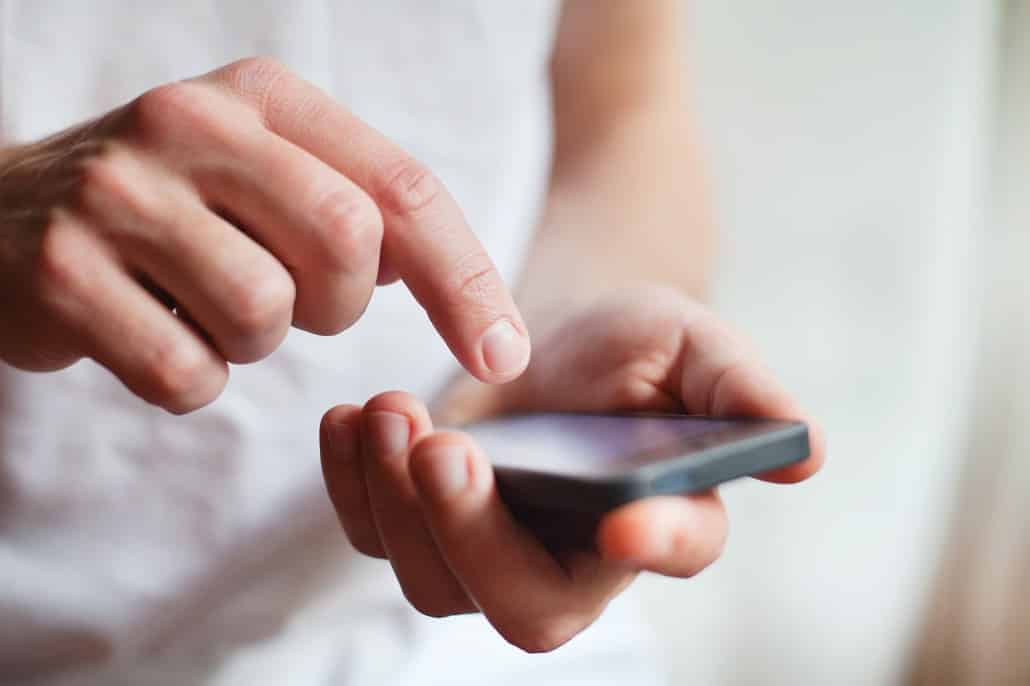
While a purely responsive website that adjusts to the screen of a mobile device is a great, big step in the right direction, it is not the only step that needs to be taken to fully optimize your web presence.
So, do you need a website?
If you went through these questions and answered “No” to the majority, it might be time to start considering a website redesign.
The world of the web moves at lightning speed, and it can be hard to keep up. What works today might be obsolete tomorrow, but these are a few staples that need to be incorporated into any optimized website.
If you would like to discuss the development of a new website, or would like to know more about building a new website, feel free to contact t2 today!