New Facebook Ad Manager Features Marketers Will Love
Facebook recently rolled out their new ad manager, and marketers should be excited about the changes.
It seems like eons since major changes were made to the Facebook ad manager. For the longest time, it has been clunky, unfriendly and difficult to navigate. That is especially true for marketers with multiple accounts to manage. Of course, small additions were made in order to mimic Google: the separation of ads, ad sets and campaign, and the ability to edit on different levels. But these new changes to the Facebook ad manager mean a simpler process, a sleek new look and a much easier life for Facebook advertisers.
Here are some of the more important changes to the ad dashboard that marketers are going to love.
Filters
Yes, there were options to filter results with the old ad platform, but now that has become much simpler.
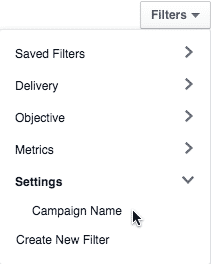
As shown above, perhaps the most exciting new filter is the ‘Campaign Name’ filter. Searching in the standard ad manager used to be a fairly unpleasant task. Now, simply choosing the campaign name and selecting the ‘contains’ option (shown below) makes searching by name a much more accurate breeze.
![]()
Timeline
Again, this is a feature that was available in the old ad manager, but any marketer that had used the feature in the past knew that it presented less than accurate results.
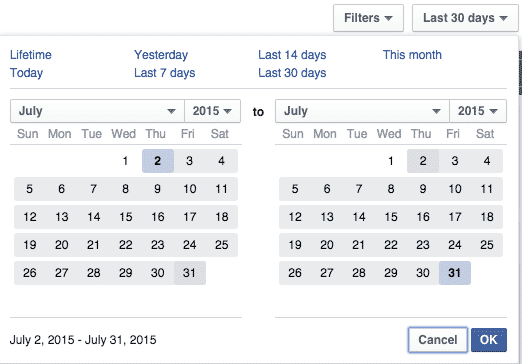
Now, when a date range is selected, the data shown is much more well organized and, to any marketers relief, perfectly accurate. The data breakdown for selected timelines is also much neater.
Everything from results, reach, cost per action, amount spent is well detailed for the selected period, which removes the need to conduct the occasional (educated) guesswork when data was not breaking down properly.
Layers
In keeping with their attempt to emulate (and eventually surpass) Google, Facebook has made considerable improvements when it comes to the campaign layers – from the campaign level right down to the ads.
Now the user friendliness is significantly greater. It is made clear where you are in the process (shown below) and the editing can be done within one cohesive space as opposed to several disjointed steps (which was becoming tiresome for avid Facebook advertisers).
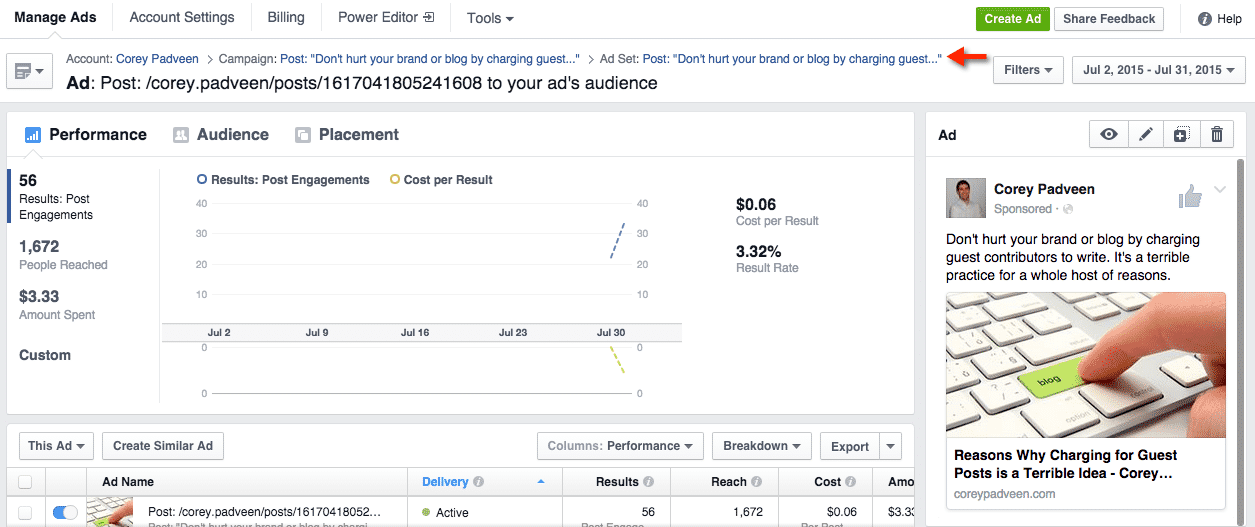
As the arrow indicates above, breadcrumbs are easier to follow here. What’s more, all of the editing can be done within the same page, without the need to open individual ads in new, separate spaces and work on them individually.
Mass Editing
For anyone familiar with the old ad manager, the ability to edit ads on a mass scale with the new manager is a true gift. Marketers can now choose to either edit individual ads (which was always an option) or the ad set as a whole, modifying every one of the ads evenly.
There was always the option of changing targeting and budgets for a campaign or an ad set, but the major focus for Facebook with this new change has been, seemingly, on creative. Of course, the user interface has become much easier to navigate, but the creative has undergone dramatic changes.
It will be interesting to see what comes of the Facebook Ad Manager app, but for the time being, these changes are particularly exciting and will certainly attract a new wave of advertisers due to its simplicity.



