4 Ways to Identify Growth Opportunities on Google Analytics
Google Analytics is a hugely valuable resource when it comes to measuring the performance of your website, and the majority of marketers tend to use Google Analytics for these superficial measurement criteria.
Digging a little deeper into our reports, we can begin to identify a lot of opportunities that can lead to significant growth and increased conversion rates on our website.
These four tactics are just a few of the great ways in which marketers can begin to leverage opportunities on Google Analytics for a lot more than simply measuring web traffic.
Behavior Flow – Conversion Traffic
Under your Behavior menu on the left hand side, the second option down the submenu reads ‘Behavior Flow’. Flow charts exist in several places on Google Analytics, and they can provide some deep understanding of how your content resonates with your audience. The benefit of the Behavior Flow is that is can be a crucial component in ramping up your content marketing efforts.
![]()
Screenshot taken 7/14/2014 on https://www.google.com/analytics
When looking at the Behavior Flowcharts, we can see a number of columns that outline exactly what actions were taken by visitors. Ultimately, we would like to see visitors convert. Whether a conversion is registered through an ebook download, a newsletter signup, or an actual purchase is up to you. But in using this chart we can see exactly what course of action led users to the most conversions. With this information, we can begin strategically directing visitors to specific landing pages that, historically, lead to higher action rates.
User Flow – Minimizing Drop Offs
Just as we can use the Behavior Flowcharts in order to identify opportunities for conversion, we can use the information provided in your User Flowcharts to increase average session durations, decrease bounce rate and increase pageviews per session. When we look at the chart, we can see dropoff rates expressed by red bars.

Screenshot taken 7/14/2014 on https://www.google.com/analytics
In keeping with the content marketing motif noted above, we would want to share only that content that leads to higher flow through rates and smaller dropoff rates. (HINT: The landing page with the almost certainly highest dropoff rate will be your homepage. Don’t direct visitors to a homepage; send them to a page with useful content.)
Trackbacks
Identifying and cultivating brand advocates is every marketers dream. After all, the longevity of a business rests in its ability to generate loyalty with its customers. You may be wondering, at this point, what that has to do with Google Analytics.
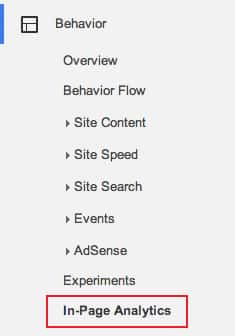
Screenshot taken 7/14/2014 on https://www.google.com/analytics
Under the ‘Social’ submenu of your ‘Acquisition’ tab, you’ll find your Trackbacks report. Trackbacks – which many of us might know as pings, pingbacks or, simply, backlinks – are social shares of your content (which, by the way, rank quite highly in terms of SEO). When you review your trackbacks report, you can see exactly what content was shared by visitors on social media (including blogs) and, from there, identify potential brand advocates based on the rate at which they share your content.
In-Page Analytics
A/B testing landing pages is an extremely important site optimization technique. After all, we need to know what aspects of our website are working and where we need to make improvements. Using the In-Page Analytics report under your Behavior tab, you can begin to do just that.
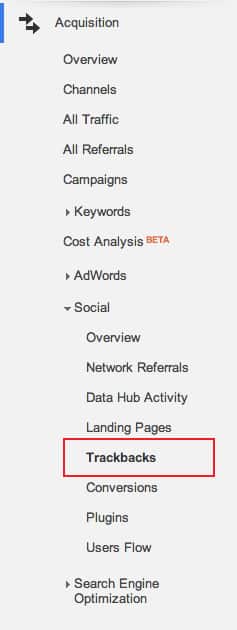
Screenshot taken 7/14/2014 on https://www.google.com/analytics
In this report, you can see where users are most engaged on your page. Whether you’re analyzing two versions of a landing page or looking at commonalities across your site (for example, seeing if there is a particularly higher ratio of clicks when a call-to-action is placed in a certain location on the page) this report can do quite a bit when it comes to optimizing the performance of your pages.
Conclusion
While it might seem, on the surface, that Google Analytics is all about measuring traffic, there are plenty of reporting functionalities that can help us improve the performance of our website in a number of categories. Take some time to sift through the various reports and see how you can benefit from Google Analytics.






Trackbacks & Pingbacks
[…] These are a few great ways you can identify opportunities on Google Analytics by simply using the platform in a different way. […]
Comments are closed.