How To: Boost a Facebook Post to a Targeted Audience
As Facebook transitions into a purely pay-to-play platform, marketers need to be familiar with the ins and outs of boosting posts on the network.
It might seem like a simple task, but in order to succeed with Facebook marketing (paid Facebook marketing, in particular) marketers need to know how to boost a Facebook post.

The following steps outline not only how to go about implementing the boost (there isn’t much to pressing a button and inputing credit card information) but how to target a boost to the correct audience segment in order to ensure that your dollars are going to the right place.
1. Determine Your Target Audience
First and foremost, you need to know what type of audience segment will be most responsive to the content. Not everyone will react to a piece of content in the same way. What value does a ‘Like’ have? Certainly less than a click-through or conversion. You want to focus on an audience segment that will produce the latter.
Take some time and go through your post-level engagement data on Facebook. Determine, based on the history of your content, what audience segment will be most responsive to the content you are planning to boost. If you’re looking to boost an image, for example, will your audience be different than that which engages most with links or videos? Do your research, and determine the answer to that question first.
2. Get Granular with Your Targets
A bigger audience will not necessarily mean greater results.
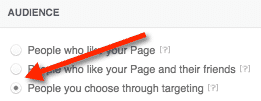
If you’ve done your research in order to determine where you want to spend your money, start your boost by picking the very targeted audience that you plan on targeting with the new content. While you might have built an archetype for the boost, you’ll want to get very specific.
Think more in terms of criteria such as interests and behaviors over top-level demographics, such as age and location.
3. Allocate a Budget and a Timeframe
So you’ve figured out the audience to which you would like to promote a given piece of content. Now it’s time to establish how much you’re willing to spend on the boost.
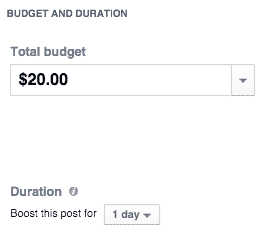
Remember, a boost is not the same as an ad that you build and for which you create goals (like website clicks). When you boost a post, your budget is spent in every which way, from CPM to CPC to CPSA (cost-per-social-action, such as a ‘Like’ or share) so you want to make sure that the audience you target and the budget you allocate will result in business-relevant actions.
With regards to time, try to avoid having too much content boosted in any given period. If News Feeds are flooded with your boosted posts, you’re essentially yelling into your own noise. Boost strategically so that your content appears in front of your target demographics, but doesn’t clutter their space.
4. Monitor and React
Keep a close eye on your boosted post and determine if it is performing up to your standards. Just because you’ve set a budget and a time period, it does not mean you have to let a flop live out its days. If your campaign is draining funds, stop it and reevaluate your selected audience, then consider restarting it elsewhere.
Following these steps will help improve the overall performance of your mini campaign next time you decide to boost a particular piece of content on Facebook!






