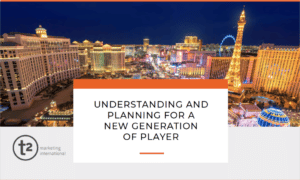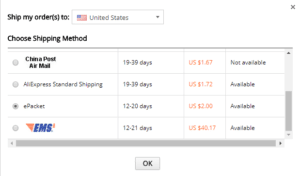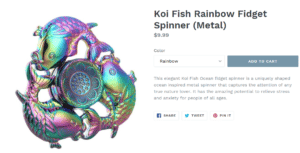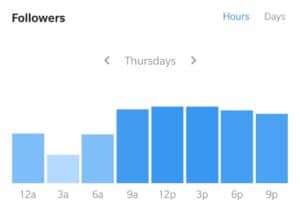A 4-Part guide to starting your first eCommerce store from someone who learned a lot creating one himself.
ECommerce may be the future of retail. The lives of younger generations i.e. Millennials, Genx, etc. seem to be heading down a path of non-routine, instant gratification, and increased consumerist behavior. Online shopping provides a solution to limited physical store hours and insatiable consumerist desire.

I ran my first eCommerce store in June 2017. With no prior experience, I registered an account with Shopify and set out to create an online business selling fidget spinners. As a young student, eager to start my own business, I was determined to sustain myself by working at an office one day per week and focusing on a few entrepreneurial side projects. Through determination, experimentation, extensive research, and hard work, I launched my first eCommerce store.
This article will provide you with the knowledge I grasped from running my first online business, along with information I wish I knew when it all began.
Dropshipping
Dropshipping is the easiest way to start an online business, especially with limited funds.
It’s a simple 5-Step process:
- Create an eCommerce store (we’ll go into more detail later)
- Find a product listed at a low price on an existing website (ex. Aliexpress)
- List that same product on your website at a higher price
- When someone buys from your website, order from AliExpress using their shipping info
- Profit from the difference between your price and AliExpress’ price
This means no inventory, low startup cost, and low maintenance cost. Dropshipping websites are essentially a middleman between AliExpress and the consumer.
Choosing your Product
The first step when starting an eCommerce business is to choose a niche. There are two approaches when choosing your product: trends vs common goods. If you plan on growing your business through a loyal following, and delivering consistent quality, you’re better off choosing common goods. This may be hard at times depending on the source of your products. If your goal is to sell quick and start making decent sales 1 to 2 months in, trending products are a better option.
Trends
Trends are an easy break-in to eCommerce because these are ‘want’ rather than ‘need’ purchases and tend to be spur-of-the-moment. Often times there is also somewhat of a social pressure to have the same trendy items as those around you (i.e. Fidget spinners). The downside to trends is that they don’t last. You may end up riding the highs and lows until you’re back at square one. If you learn from your first experience, however, it will be easy to transfer your knowledge and audience over to the next trend you chose to pursue.
Common goods
Common goods follow the same structure as trends in terms of running your eCommerce store, however, the buying behavior may be different. These products tend to have more thought put into them when making a purchase because they will be used somewhat regularly and are expected to last longer (i.e. swimsuits). The most effective way to sell these types of products is by keeping your prices low compared to the general sales price. This is possible if you chose the right sources to find your products.
I started off selling fidget spinners in June of 2017, a bit past the halfway point of the fidget spinner trend. In 2017, fidget spinner was among the top ten most searched google queries in multiple countries. Being that these spinning toys were extremely popular among young people, it seemed like an easy sell.
Pt.1: Setting up
Finding your Products
There are many websites available for finding your products: Aliexpress, DHgate, eBay, Amazon, Walmart, etc. Each of these has their pros and cons.
Aliexpress, DHgate
- Very inexpensive products directly from wholesalers
- Slow shipping (1-4 weeks)
- Reliable
- Sometimes difficult to communicate with vendors
- Seemingly unlimited stock
Amazon
- Price range varies (always higher than AliExpress or DHgate because of Amazon seller fees)
- Fast shipping (sometimes)
- Reliable
- Easy communication with vendors
- The possibility of limited stock
- Amazon is already used as a dropshipping platform, you might be dropshipping a dropshipper
Walmart
- Price range varies (always higher than AliExpress or DHgate)
- Fast shipping
- Reliable
- Seemingly unlimited stock
eBay
- Price range varies (always higher than AliExpress or DHgate)
- Shipping speed varies
- Usually reliable
- Sometimes difficult to communicate with vendors
- The possibility of limited stock
I suggest a mix of AliExpress and DHgate. The extremely low prices found on these websites means lower prices for your customers and higher profit margins for your business. As for long shipping times, paying a bit extra for ePacket shipping (available for most AliExpress products) will bring the US shipping down to 1-3 weeks.
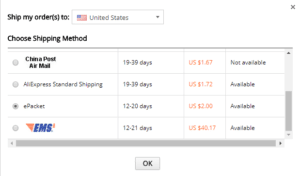
When choosing the specific products to sell, you should look for a mix of popular and unique products. To find popular products easily, search for the AliExpress product you would like sell and sort by the number of orders. For unique products, search through multiple pages of AliExpress until you find a unique, interesting product at a good price.
Once you have found your products, you’re ready to start building your online store.
Setting up your Shopify Store
The “Basic Shopify” plan has everything you need for only $30/month. Luckily, Shopify offers a free 14 day trial period to set up the store. The process of setting up the store is straightforward however YouTube tutorials may provide helpful tips and insights about the service.
In terms of design, look at existing online stores of established brands to find inspiration for your own eCommerce store. On Unsplash.com, you’ll find a variety of high-quality images, free to use for your website. To have a simple, professional logo designed for under $10, visit Fiverr.com. The primary goal of your store design is to make people comfortable buying from you. If your website looks unfinished or low-quality, it may turn potential consumers away from your site. Ask friends and family if your website looks legitimate, without giving them any context, to get their honest opinion.
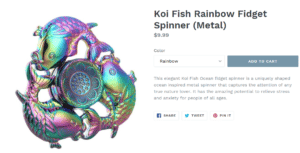
Adding products to your site may also be time-consuming. To keep your workload manageable, start with 10-15 products on your first day and add 1-5 products a day until you’ve reached your desired total product amount. To keep your products organized, Shopify allows users to add tags to their products for easy products searching. Take advantage of these features, however, limit your product tags to avoid too many filtering options.
Once you’ve finished setting up and designing your eCommerce website, you’ll need a way to generate traffic.
Pt. 2: Selling
When starting an eCommerce website, finding customers can seem like an overwhelming task. Luckily, there are two easy, effective ways to generate traffic: Growing a social media page, and running targeted social media ads.
Growing an Instagram Account
Set Up Your Account
Instagram is the easiest social media channel for growing a following. This is due to its follow-back culture, high engagement, and post-viewing algorithms. Using the following methods, you can target the right audience for your eCommerce website, free of charge. Remember, treat your social media channel as a community rather than strictly a selling page. No one wants to be sold a product, they want to experience your business’ culture.
The setup process for an Instagram business account is simple. This video provides an in-depth walk-through of the capabilities of Instagram’s analytics.
Post Consistently
The first and most important aspect of growing your Instagram page is consistent, daily posting. Due to their’s algorithm, your posts will reach more viewers and appear higher on a user’s feed if you post more frequently. If posting a photo every day seems like too much work, Hootsuite offers scheduled posting for $19.99/month.
When posting pictures of your product or the culture surrounding your product, find user-generated content on Instagram and repost it (using a reposting app) with credits. Another option, when posting product images, it to use the same images as your website. These photos tend to be of lower quality if they are coming from AliExpress. However, vendors are often willing to send non-watermarked, high-resolution versions of their pictures if you explain that you are dropshipping. Add an Instagram filter, or use Adobe Lightroom ($9.99/month) to make your pictures look professional, then post your picture at Instagram’s best suggested time.
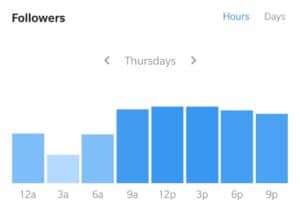
Tip: If you choose to use filters, Stick to the same one or two filters for all your pictures. This makes your feed look more professional because of the uniformity of your feed.
Join The Community
Instagram is all about community. The more you like and comment on the photos of others, the more likely they are to view your page. Replying to the comments of others, and showing your genuine interest in the community around your product goes a long way.
Comment
To find user-generated content relevant to your product, you can search Instagram using hashtags (#). There are two effective commenting strategies.
Generic comments are non-specific to the post they’re replying to. They can, however, be tailored to a general topic by using hashtags. Example: I have a hot sauce company. I look up #jalapeno in the Instagram search bar. In the notes section of my phone, I write a generic comment: “That looks delicious”. I then copy the sentence and paste it into a comment, along with a like, to every food post within the past hour which uses #jalapeno. The audience I am engaging with enjoys spicy food because they’re posting about jalapenos. By commenting on their picture, I am promoting my company to an audience that is likely to click on my profile and view what I am selling. The flaw with generic comments is their tendency to be viewed as non-genuine. The upside is quick commenting speed.
Unique comments are specific to the post they’re replying to. Example: I have a hot sauce company. I look up #jalapeno in the Instagram search bar. When scrolling through the pictures with #jalapeno, I create a unique comment for each picture which shows the user that genuine interest was put into my comment. The downside is the long time spent thinking of unique comments. The upside is a higher response rate because your comments come across as genuine.
Hashtag
Instagram allows users to use up to 30 hashtags per post. A hashtag tags your photo in the category of your choosing. To make your hashtag process more efficient, choose a base of 10-20 hashtags which are relevant to your brand and all your posts. Save these in the notes section of your phone to copy and paste when needed. With the remaining 10 hashtags, tailor them to each individual post.
By searching on Instagram, you can view the number of times a specific hashtag was used. It is important to have both popular hashtags and less popular hashtags. Popular hashtags will be seen on the hashtag feed for a short period of time because new posts with the same hashtag are being generated quickly. This means high viewership but short-lasting viewership because of their popularity. Less popular hashtags will be visible for longer however likes will spread out over a longer time period. Make sure your hashtags are always relevant. If not, your engagement will come from users who may not be potential clients, and may even attract spam.
Tip: Paste your hashtags as the first comment of your picture rather than in your caption for a more appealing post.
Captions
Captions should make a comment on the picture posted. To find inspiration for photo captions, visit successful Instagram pages who are selling similar items as your business. End your caption with a call to action, asking your audience to like, comment, or share.

Page Bio
The final aspect of your Instagram page is your Bio. This is the small blurb on your Instagram page which defines your page and your company. A simple approach to your bio is using emojis, followed by a word describing your page or business. Follow these with a call to action above your website link.

Final Thoughts
A common thought among those starting a business with the help on Instagram is to buy followers. Buying followers may seem beneficial to give your page a seemingly better reputation. This can have the opposite effect as the engagement on your posts will suffer, and therefore, Instagram users will be able to come to the conclusion that your followers are illegitimate. Instagram’s algorithm is also created to detect illegitimate followers and will be less inclined to show your content to users who are interested in your products.
Instagram Ads
Running targeted social media ads is a quicker, yet riskier, way to generate conversions through your Instagram page. With the help of Facebook Business Manager, the process is simple. If proper techniques are applied, users can generate a high amount of conversions for a relatively low cost. To keep costs low, both ads and target audiences must be tested against each other.
Testing your audience
Often times, the ideal customer of a particular product may be unclear. Luckily Facebook provides insight into the buying behaviors of different target groups. Although their data is fairly general, using Facebook’s knowledge along with common sense can go a long way. It is important to think of the purchaser rather than the end user.
For Example: When selling fidget spinners, the end user is between ~5 to 15 years old. However, parents of 5 to 15 year-olds will be the product purchasers. This means your audience’s age demographic will range from around 30-45. Of course, this is my estimation which leads to a more important point.
Choose 3 to 5 different audiences who are all potential consumers of your product. Next, chose 3 to 5 different pictures and/or videos which you think will capture the eye of a potential consumer. These pictures or videos should focus on aesthetic appeal rather than an overload of information. Remember, most people only look at Instagram images for a few seconds; too much (or any) text in your image could drive a viewer away.
Once you have chosen both your audience and media, create ad sets for each audience. Within those ad sets, add each picture or video chosen. If you have chosen 3 audiences and 3 images, you would total 9 different ads. Next, dedicate $10 to each ad set and launch your ads. As the next few days go by, you’ll likely notice that certain ads are performing better than others. You can view this in your Facebook manager under Cost per Result. Invest more in your top ads, and delete those that aren’t performing to optimize your cost per conversion. For a more in-depth understanding of Instagram ads, video tutorials can provide further insight.
On-Site Selling
After following these steps, with hard work, persistence, common sense, and a bit of luck, customers should start visiting your site and making purchases. You may find, however, that the majority of potential customers are leaving your site without making a purchase. This may be due to overcharging, improper site design, targeting the wrong group, or simply a change of heart. There are a few simple strategies to counteract losing customers.
Low Stock Alerts
Research shows that consumers are more likely to make a purchase when they are under unavoidable pressure. By adding a low stock alert to your buy now page may increase a consumers incentive to purchase. Using the While Supplies Last plugin for Shopify ($9.99/month), shop owners can add an unobtrusive text on their product page. Similar Shopify plugins exist however they are often too aggressive and may scare away a customer. The main objective is to give your customer a small push in the right direction without scaring them away.
Exit Coupons
The exit coupon is an effective strategy to sell to customers who deem your products too costly. Using the Better Coupon Box plugin (free), any customer who places an item in their cart will receive a coupon pop-up if they try to leave your site without purchasing. Store owners can customize their coupons to test the optimal percentage they should offer to keep a customer.
Upselling
Upselling is offering a customer an additional product related to the product they’re about to purchase. This can be effective when the product offered is low in price compared to the main purchase. Adding small amounts to the total price can have a large impact on sales over time.
Example: When a user purchases a laptop, a logical upsell is a computer mouse, a laptop case, or even a pair of headphones.
Using the Upsell for Products plugin (24.95/month) is an easy way to integrate upselling into your store. Keep in mind that plugin expenses can add up quickly. Using the free trial period for each plugin is an effective way to test if the plugin is worth the price.
Abandoned Cart Retrieval
Abandoned cart retrieval is similar to the exit coupon. It is a way of retrieving lost customers who found their way to the buy now page and turned back. Using the Beautiful Abandoned Cart Emails plugin ($9/month), lost customers will receive an email shortly after their visit to the site. The email will notify them of non-purchased goods left in their cart. Emails are fully customized, therefore it is up to the store owner to deliver a convincing pitch for a customer to return to their site. A good practice is to include a coupon code within the cart retrieval email to increase a customer’s incentive to purchase.
Email Coupons
Email coupons are an effective strategy to subscribe customers and potential customers to your mailing list while giving them the incentive to make a purchase. Using the Privy plugin (free) store owners can add a popup to their store which sends the customer a coupon via email in return for their mailing list subscription. Email can be a strong selling force of your Shopify store if approached properly.
Plugins can be an effective way to boost sales and make your site easier to use. These three free plugins may also be useful for your website: Easyship, Auto Currency Switcher, Loyalty Points.
Pt.3: After-Sale Service
Acquiring a new customer is up to 25 times more expensive than keeping an existing one. To sustain your business in the most cost-efficient manner, following up with past customers and interested customers is vital. Contacting customers via email is a cost-efficient solution to keeping in contact with future buyers. Simple tips will help your email interaction go a long way.
Use Plain Text
Research shows plain text emails have a much higher open rate and click-through rate than HTML emails. Aside from being easier to format, they also have a higher delivery rate than HTML emails (they don’t end up in the spam folder). Using plain text emails adds a more human aspect to your email and takes away the unnecessary graphics contained in HTML. If personalized properly, consumers will perceive a mass email as a message sent solely to them. This evokes a feeling of importance in your consumer and can have a large impact on the success on your email campaign.
Everyone likes coupons. Sending weekly or biweekly promotional offers to your emailing list can drive customers to your site. To find inspiration for quality email content, take notes from successful companies who regularly send you promotional emails.
Create a Unique Business Email
An email address using your domain can be costly if hosted from Google or similar paid hosting services. Fortunately, there are free alternatives. Having YourName@YourDomain.com is a way to show the legitimacy of your business. Using Zoho, you can create a free email address using your domain. Using a 3rd party service such as Zoho to access your emails, however, may be time-consuming when your mail email is with a different provider. Luckily, Gmail users can link 3rd party email accounts to their main account using Gmail settings. This short video tutorial will run you through the simple process.
MailChimp
Sending emails to a long list of customers can be an unbearable task if handled manually. Fortunately, MailChimp offers a free (or paid for additional features) mailing service to facilitate your email marketing campaigns. Using this service, users can organize their mailing list, personalize their emails, and format to their liking, among other features. This tutorial provides a basic understanding of Mailchimp’s services.
Pt.4: Long-Term Choices
The rules listed in this article should provide you with an understanding of basic steps and principles needed to run an eCommerce store. If applied properly, your website should begin to generate revenue fairly quickly. With persistence and time put into your business, you can expect to grow slowly over time and learn many new tricks along the way.
What next?
ECommerce can be a lot of hard work as you may come to realize if choosing to pursue this venture. In my personal experience, the site creation, Instagram page building, and lead generation were my favorite aspects of the eCommerce process. After some time, the experience became less creative as the business stabilized. I no longer felt the excitement of building something new. If this becomes the case these options are available.
Selling the Site
Shopify provides a platform within their site for users to sell their stores to others who do not want to put the effort into starting something new but would rather manage an existing business. The platform automatically estimates a price based on the traffic generated through your site. This is a viable option for someone like myself who finds more joy in creating rather than sustaining. When it comes to selling trending items, it can be an effective strategy to build up a successful store, and sell at a high price when you estimate the trend will begin to decrease in popularity.
Hiring
Hiring a trusted worker is another viable solution to sustain your business. If your Shopify store is generating significant revenue, it may be worth outsourcing the work to others while continuing to profit from your site. This is a better solution for a user who has a greater attachment to their site (if you work hard on it, you probably will), or someone who can’t sell their site for the desired amount they would like.
Moving forward
This article is a cohesive understanding of everything I learned and everything I wish I knew about eCommerce when starting my first website. I hope this can provide guidance to someone who hopes to start their own eCommerce website.