14 Google AdWords Tips for Better Results
With so much changing when it comes to your search engine marketing, having a few simple (and easy-to-remember) Google AdWords tips might be exactly what you need to start increasing your clicks and click-through rates without breaking the bank.
Google AdWords can be a fairly tricky landscape to navigate. The search giant has made its advertising platform easily accessible, but with so many features, options, and capabilities, running an optimized campaign can seem like a daunting task. These Google AdWords tips might seem rather straightforward, but there is no doubt that by taking these into account during your next campaign, you’ll be sure to drive improved results.
Build a Strategy
This might seem pretty obvious, but driving clicks to your website shouldn’t be the only goal of your AdWords campaign. Before building out your dashboard and spending ad dollars, develop an objective-oriented strategy that can consistently be used as a point of reference.
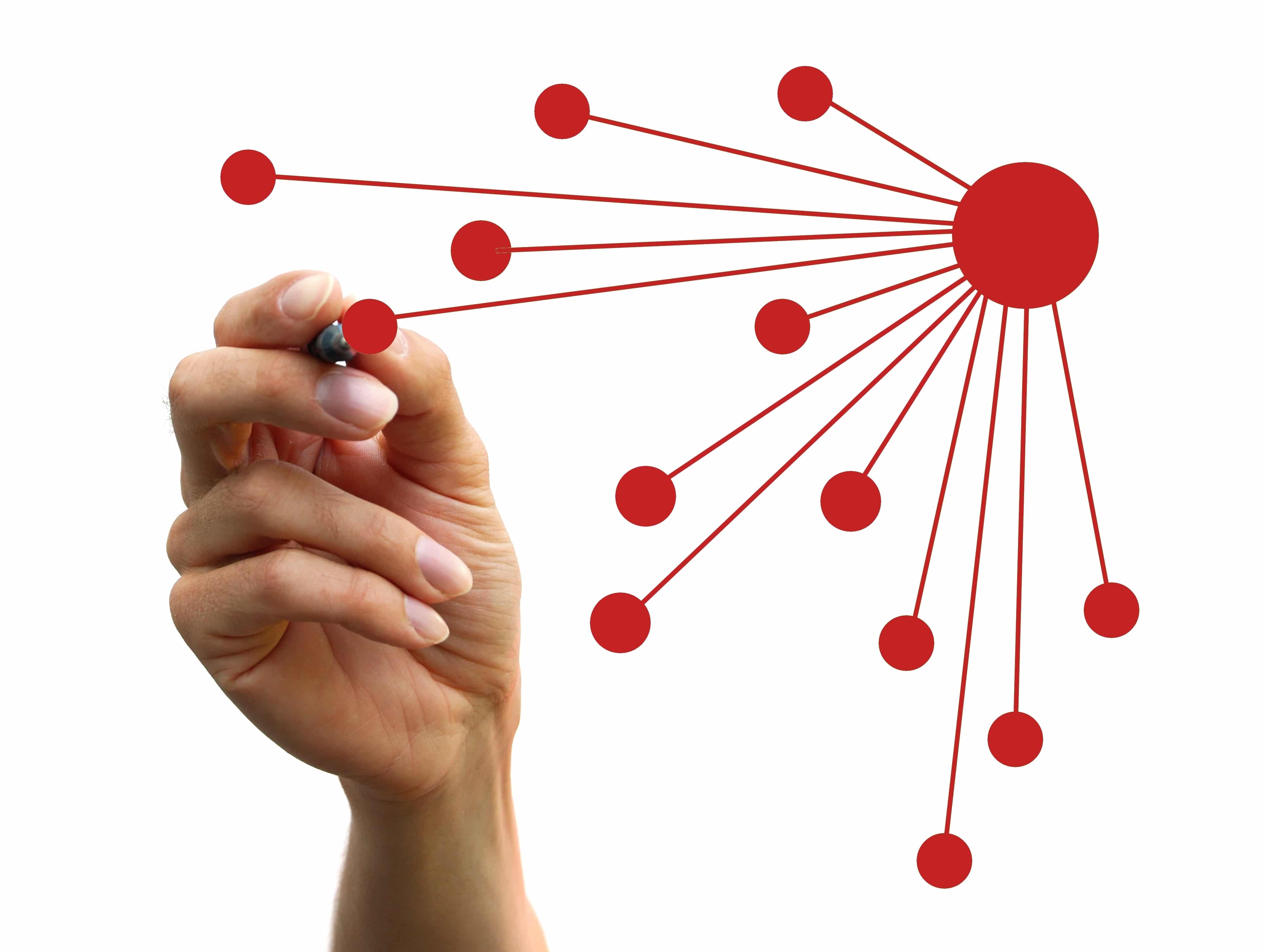
Smart Budgeting
When it comes to AdWords, you might be surprised at how easy it is to spend money. Set a budget early and pay close attention to it. This is particularly important early on as you’ll want to ensure that your budget is working to achieve the goals in that strategy.
Research
Take advantage of the tools Google offers, like Keyword Planner. Google’s Keyword Planner will help you get a better idea of what keywords you should be using and how much it might cost you to run your campaign (and what changes you might need to make to those keywords in order to drive that cost down).
Click-to-Call
As mobile becomes more and more important, click-to-call campaigns become increasingly valuable (assuming, of course, that they make sense for your business and objectives). These mobile-only campaigns help drive immediate, intent-driven action from your mobile audience.
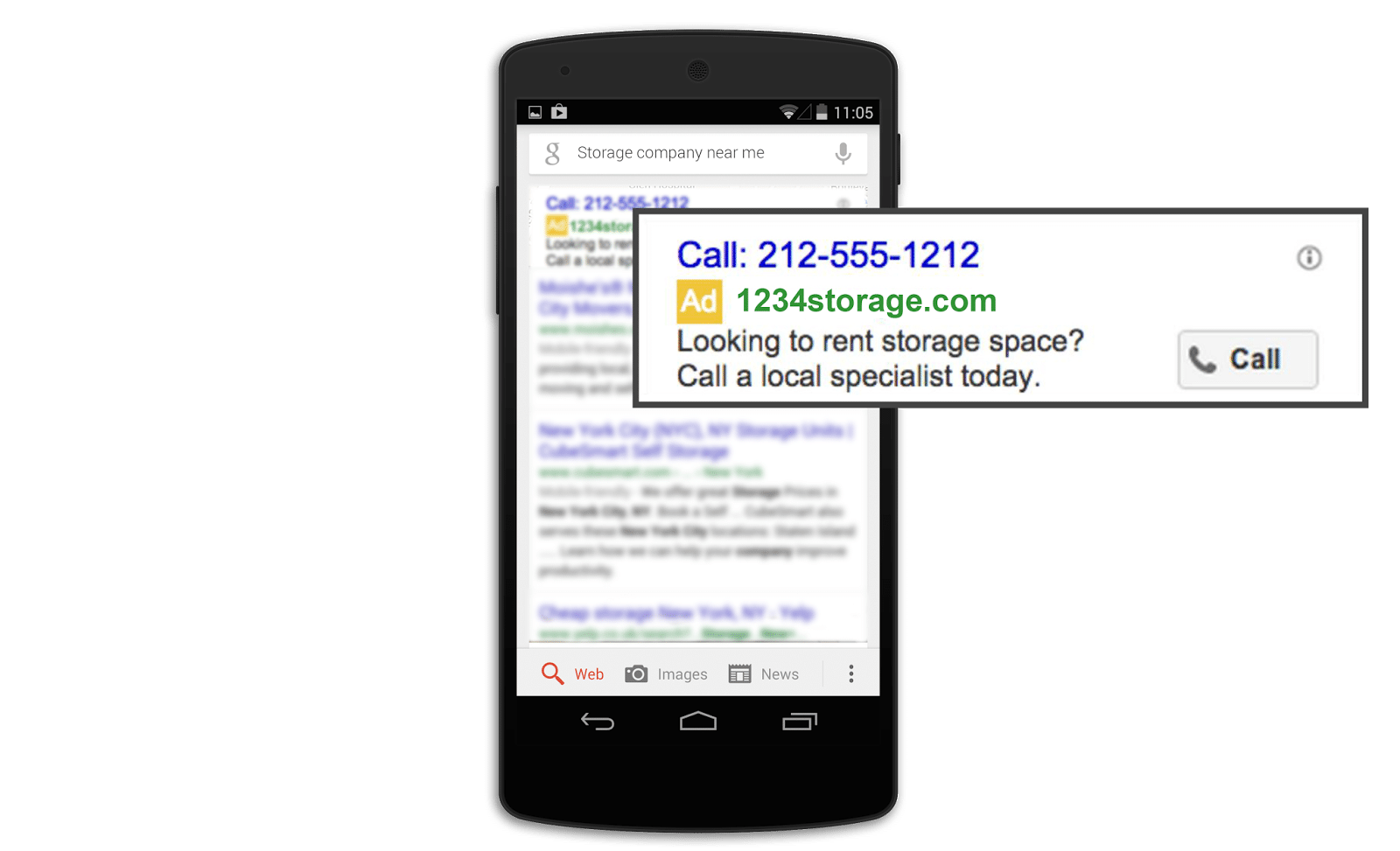
Google Search Only
Oftentimes, the highest quality traffic comes from Google itself, as opposed to the Search Partner Network. When running a search campaign, it is wise to focus on Google specifically as opposed to opening your campaign up to the Search Partner Network.
Location Targeting
Take advantage of the fact that you can target your ads by location. Leverage Google Analytics in order to identify where your most valuable audience is coming from, then focus (at least initially) your campaign on those regions.
Language Targeting
Take those best practices when it comes to your location targeting and do the same with regards to the languages spoken by your audience. English audiences should be targeted with English ads, German audiences with German ads, Japanese audiences with Japanese ads, etc.
Manual CPC
If you’re looking for complete control over what you’re spending, then this is the option you’ll want to select. You’ll control your bids but will need to keep a close eye on the campaign in order to ensure that your ads are showing (based on what you’re spending).
Enhanced CPC
If you’ve run campaigns in the past, then this setting will allow Google to adjust your bid for you (by up to 30% of your designated max).
Auto Tagging
Make sure that you’ve enabled auto-tagging in order to automate the process of tagging your AdWords campaigns in Google AdWords. This way, a lot of the data segmentation (that becomes extremely important as your campaigns expand) is done for you.
Scheduling
If you know when your visitors are mostly likely to convert and when the competition is low, you’ll want to start scheduling your ads to show at those times in order to maximize your budget.
Individual Quality Score
When you enter your keywords dashboard, you’ll see a small chat bubble next to each of your keywords. By clicking on this or hovering over it, you’ll see the individual Quality Score of each of your selected keywords. Try to ensure that your active keywords have a Quality Score above 6, and pause those keywords that are below it.
Landing Pages
Your landing pages need to be on topic with the ads that sent them there in order to keep your campaign’s Quality Score high. At (virtually) all costs, avoid sending visitors to your homepage, and try to send them to a page on your site with more valuable information, related to the ad that they clicked on.
Dynamic Search Ads
Dynamic Search Ads are a great way to research the ways in which visitors are arriving at your site, and what pages they engage with most. Running a Dynamic Search Ad will allow your landing page and headline to auto-populate based on the category of your website and the keyword used by the visitor. Paying attention to these ads is a great way to improve your manual search campaigns, as they provide insights into what is driving visits from search.
Conclusion
These are just a few key elements you’ll want to pay attention to when you’re running your next AdWords campaign. Of course, there is a lot more to Adwords than what’s listed here, but keeping these points in mind from the get-go is a good start.






